So here's the easy way
First, upload or find the URL of the music file that you wish to play in the background.
Once you've uploaded your music file - pulp.mid in this case, just paste the following code into your page. (Just go to the right bottom corner of the screen and click on 'edit html' : once there, just paste the code.)
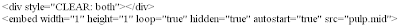
(Click on the image if it is unreadable - I would have used text, but blogger also has a similar code, so it'll just disappear..)
Its possible to embed anything using this code, not just music. Once the first line is written, you can write html code normally.
N.B. : It is advisable to put this code at the bottom of your page, so that you can use the googlepages interface with greater ease.
This is twenty per cent skill. Adios Amigos!
6 comments:
hi i tried to use this but it says i need a plugin - is it because i used an mp3 file not wav? Or is there something else i need?
Please let me know.
Thanks!
Thanks a lot ! In tried with an mp3, and it asked for a plugin, but .mid files play fine on explorer. The .mid files also play on firefox.. but one of my friends had to install a plugin before she could hear it..
If you use an mp3 file and try to open the page in Mozilla, say, without the plugin, then it won't play without installing the plugin. An easy way to check if your code is working is to use a midi file (which is very small) and try to open the page in IE (Mozilla might require a plugin for this as well).
Here's a site with lots of midis..
http://www.megawhite.freeserve.co.uk/midi.htm
If you want to play embedded mp3s in firefox,
I recommend you install Apple Quicktime - then, in the player, go to Edit > Preferences > QuickTime Preferences > Browser > MIME settings and put a tick on the mp3. Phew ! You're better off using ogg format, I tell you.
http://www.fsf.org/resources/formats/playogg
But how can you upoad the mid in google pages?
Just log in to googlepages. in the site manager page, just look at the right side.. you can upload documents from your computer
More information using sounds with Google Page Creator, here
Playing sound
Post a Comment